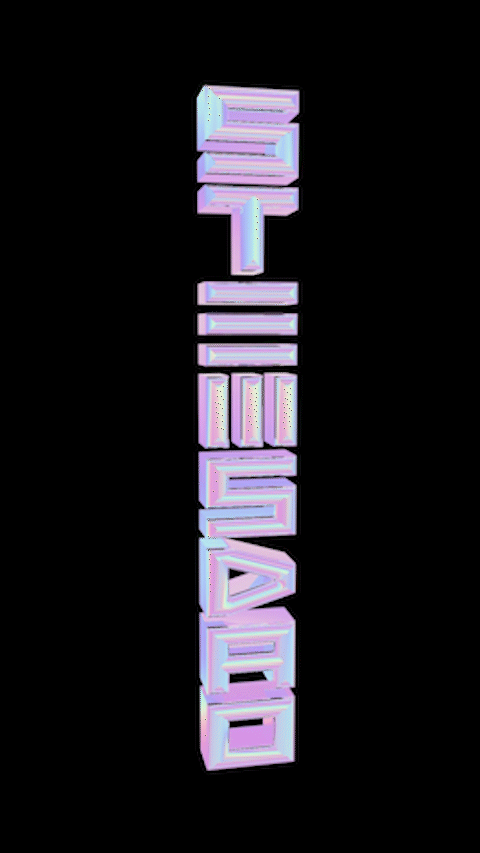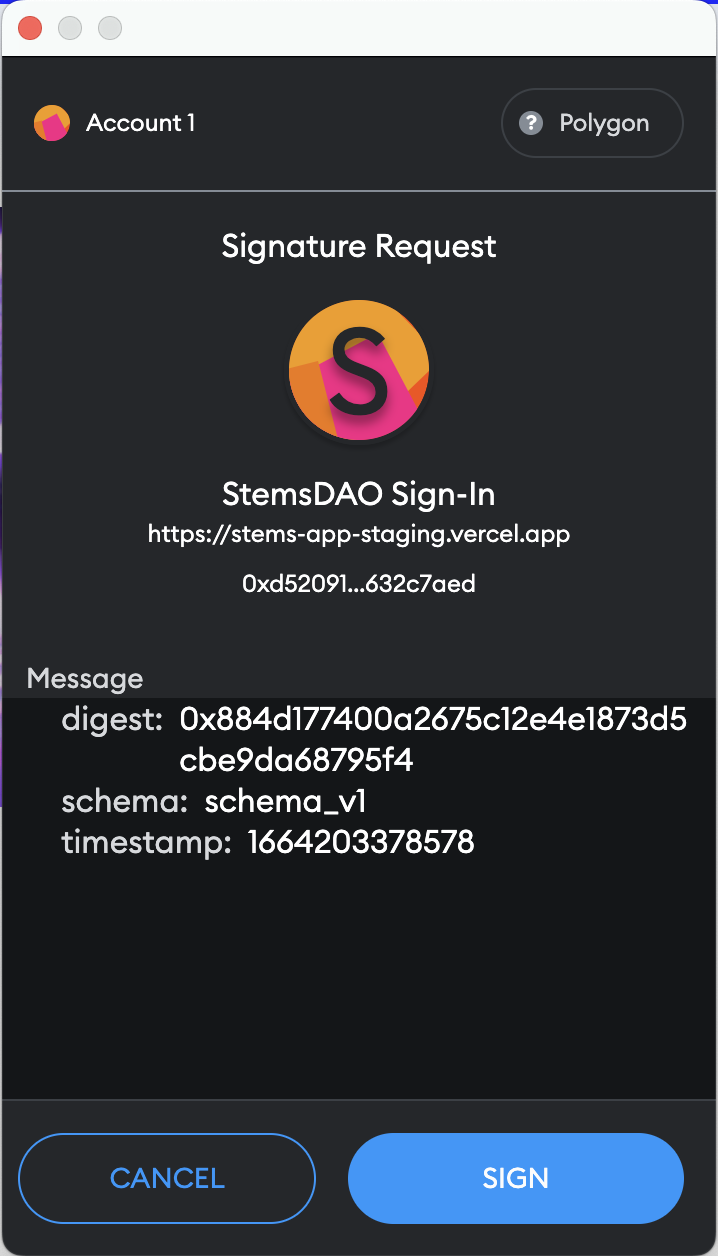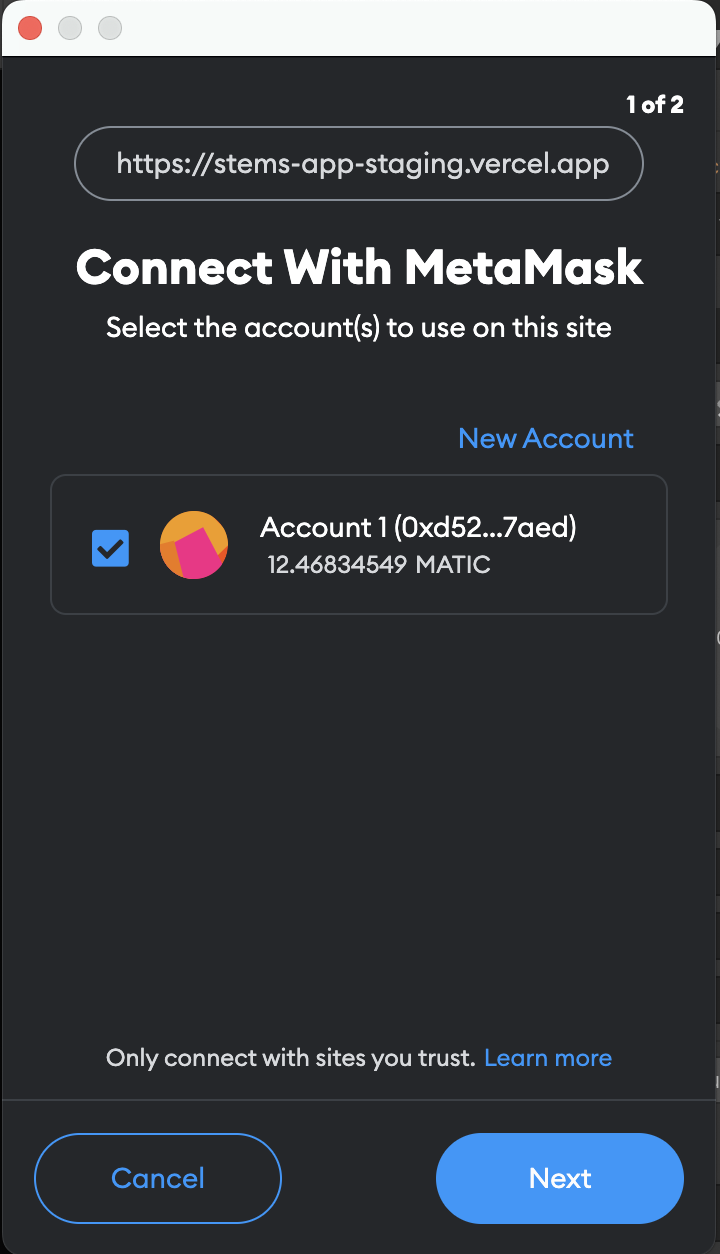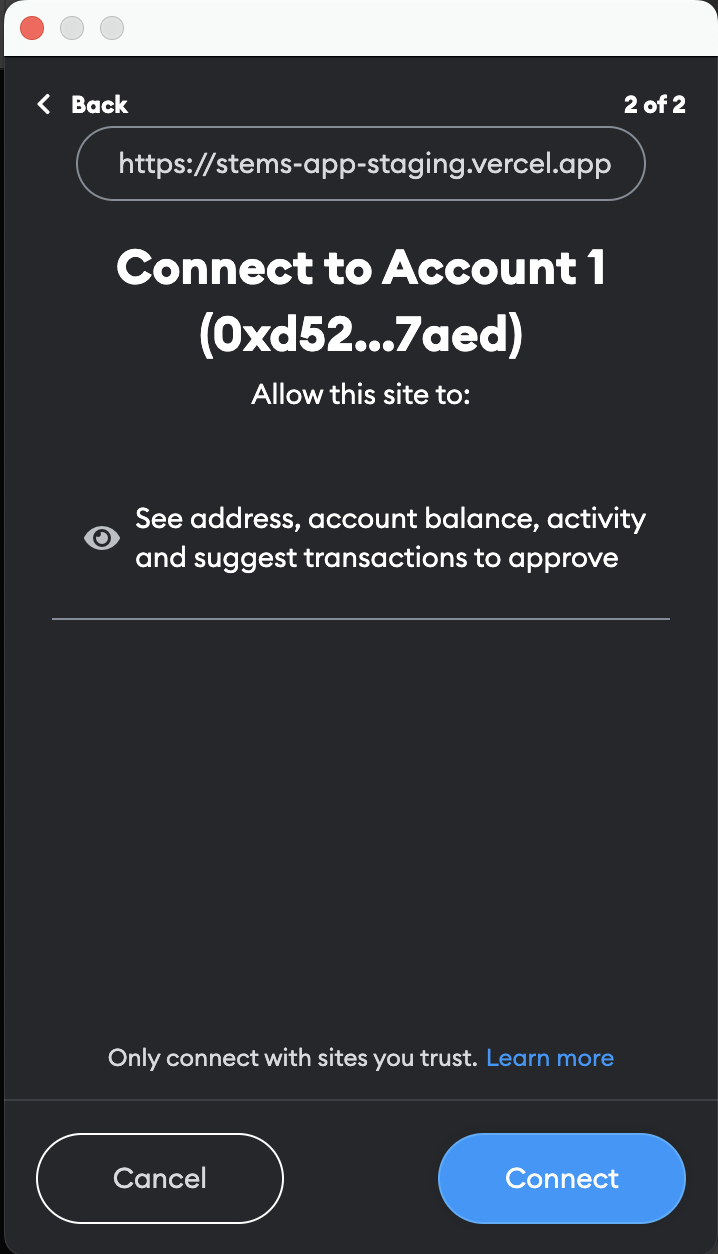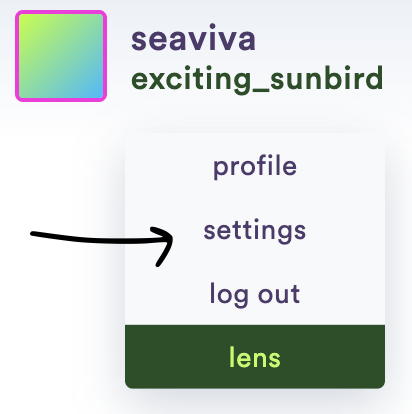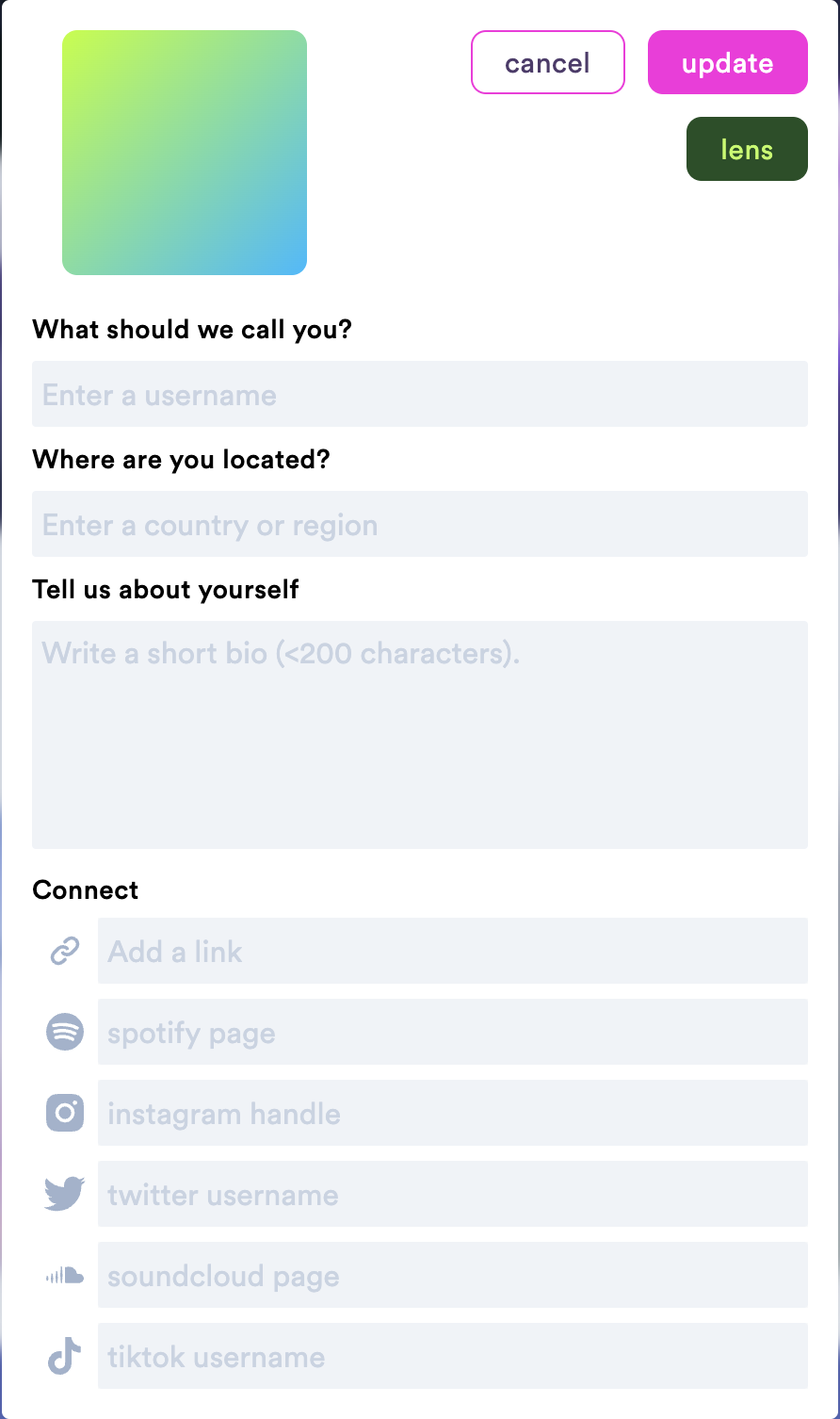You've got a crypto wallet account and your one step in to the web3 world. Up next is creating an account on our platform.
Let's dive in.
Below is a screenshot of the home page - your first step is to click that "connect" button in the top right.

If your MetaMask or Coinbase wallet browser plug-in doesn't automatically pop-up, click the icon in your bar.
You should see a popup modal similar to the one below
Congrats! You're connected to the Stems platform. Now we need to set up our profile - go ahead and click the "settings" button in the navbar drop down
and fill our your profile information
You probably have noticed that "
Lens" button in the dropdown and the profile settings...while not required, connecting your profile to Lens Protocol will enhance the social experience.
Link Your Stems Account to Lens Protocol page
Otherwise, proceed below to get truly involved!