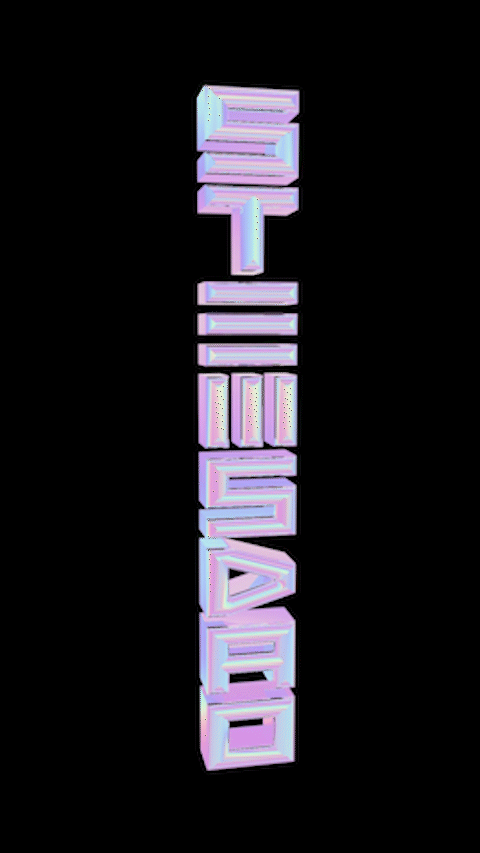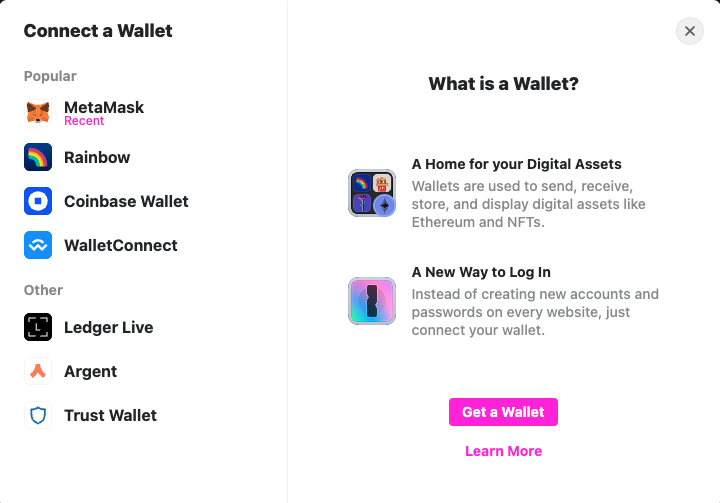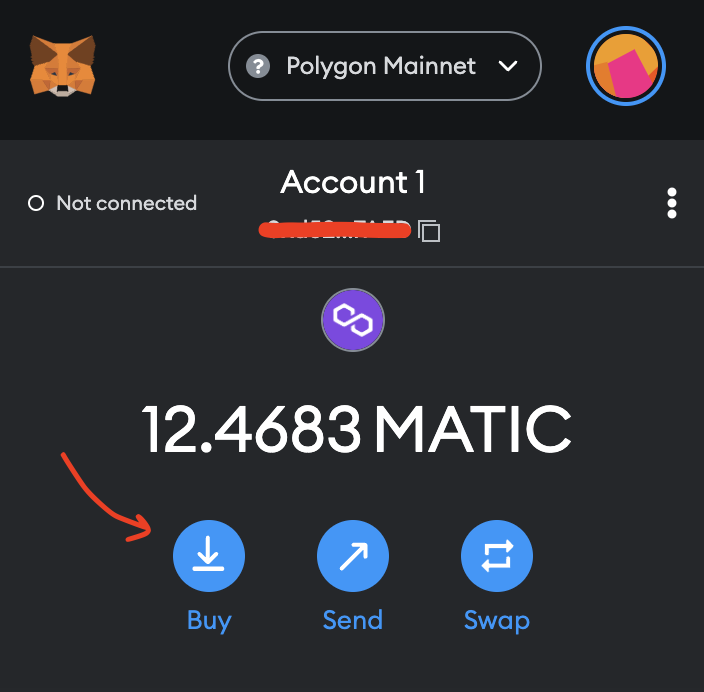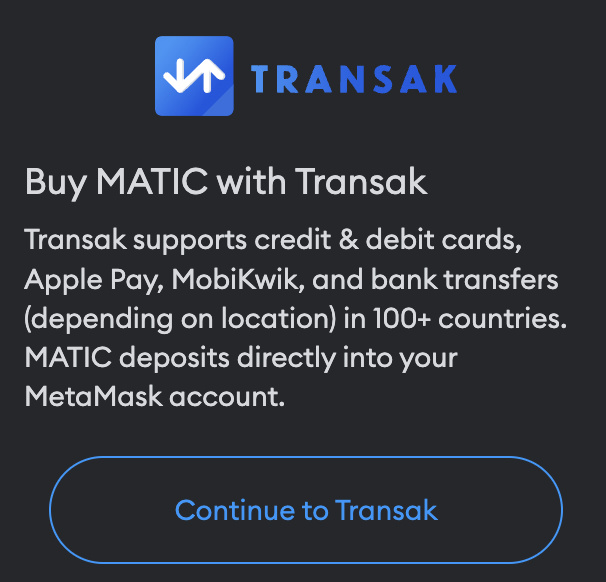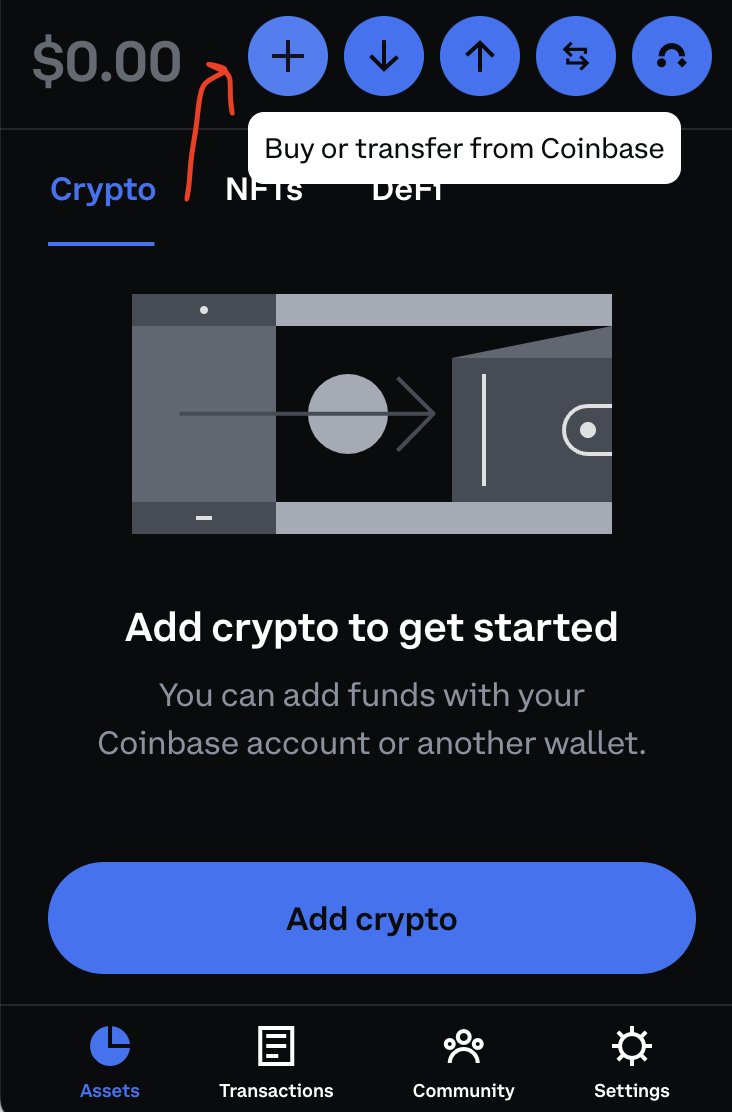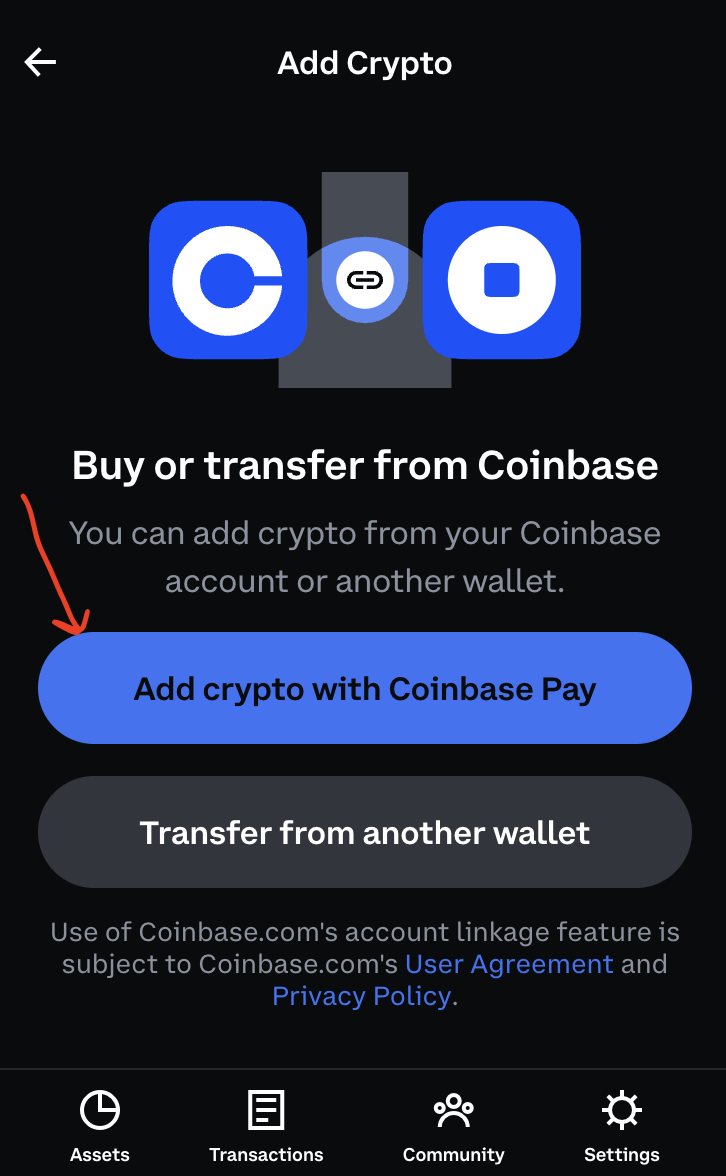PreReqs: Set Up Crypto Wallet and Get MATIC
Getting onboarded to web3 can be confusing. Over a third of musicians in our community did not have a crypto wallet prior to joining, making Stems their first introduction to web3 and the decentralized world.
The Stems platform is hosted on the Polygon blockchain, so this guide will get you started and with setting this up and getting the native gas token (token used to pay transaction fees) called $MATIC.
Before joining our platform a few requirements need to be completed. We'll explain more in detail below.
- Setting Up a Crypto Wallet
- Purchasing MATIC
- Depositing MATIC into your Crypto Wallet
The first step to join the decentralized world is to get a crypto wallet. Web3 allows you to connect your unique wallet to an application or platform instead of setting up a separate account on every platform. Users can interact with web3 applications without giving up all of their personal information the way they do to behemoth web2 companies like Google, Facebook, and others
You can create a wallet directly by clicking the "connect" button in the top right corner of our website.

You can create a wallet directly by clicking the "connect" button in the top right corner of our website. The most common crypto wallet is
MetaMask.
Here is a great guide to get you started. Another great option is
setting up a wallet on
Coinbase (this is not the same thing as a general Coinbase account).
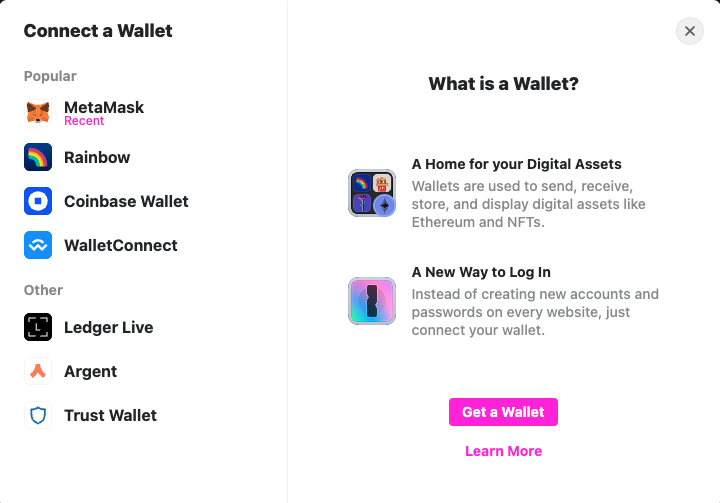
Once your crypto wallet such is set up, the next step is depositing funds into your wallet. You'll need MATIC in your wallet to perform any transaction on the Polygon blockchain and to buy an NFT.
A. Buy MATIC directly inside Metamask
- Click the MetaMask plugin extension to open up the wallet.
- Click the "Buy" button (see image below)
- Click the "continue with Transak" button and follow their prompts to purchase MATIC
- NOTE: this is the fastest way to get MATIC in your wallet, but also the most expensive due to the Transak company fee